Quite often there is a need to pre-design the workflow of a session/workshop. That can be easily done with the page settings > Facilitated path.
As a facilitator it would be great to for example collect first ideas from the participants with the most simple Sticky note mode of Super Chat: just the content without any other information, everyone seeing just their own notes.
Then the next step could show all the comments for the participants (Super Chat settings changed) and have an opportunity to like others comments.
3rd step could show all the comments sorted by like and with a possibility to reply...
This could be done with a possibility to create a "parallel versio" of the Super Chat. Each parallel version can have their own settings, visuals, features, layout,...
This is ready to be lauched anytime soon and has been beta-tested by several customers.
The Parallel version is now available!
If you have any questions or feedback about this new feature, feel free to share them here or reach out to our support team at support@howspace.com.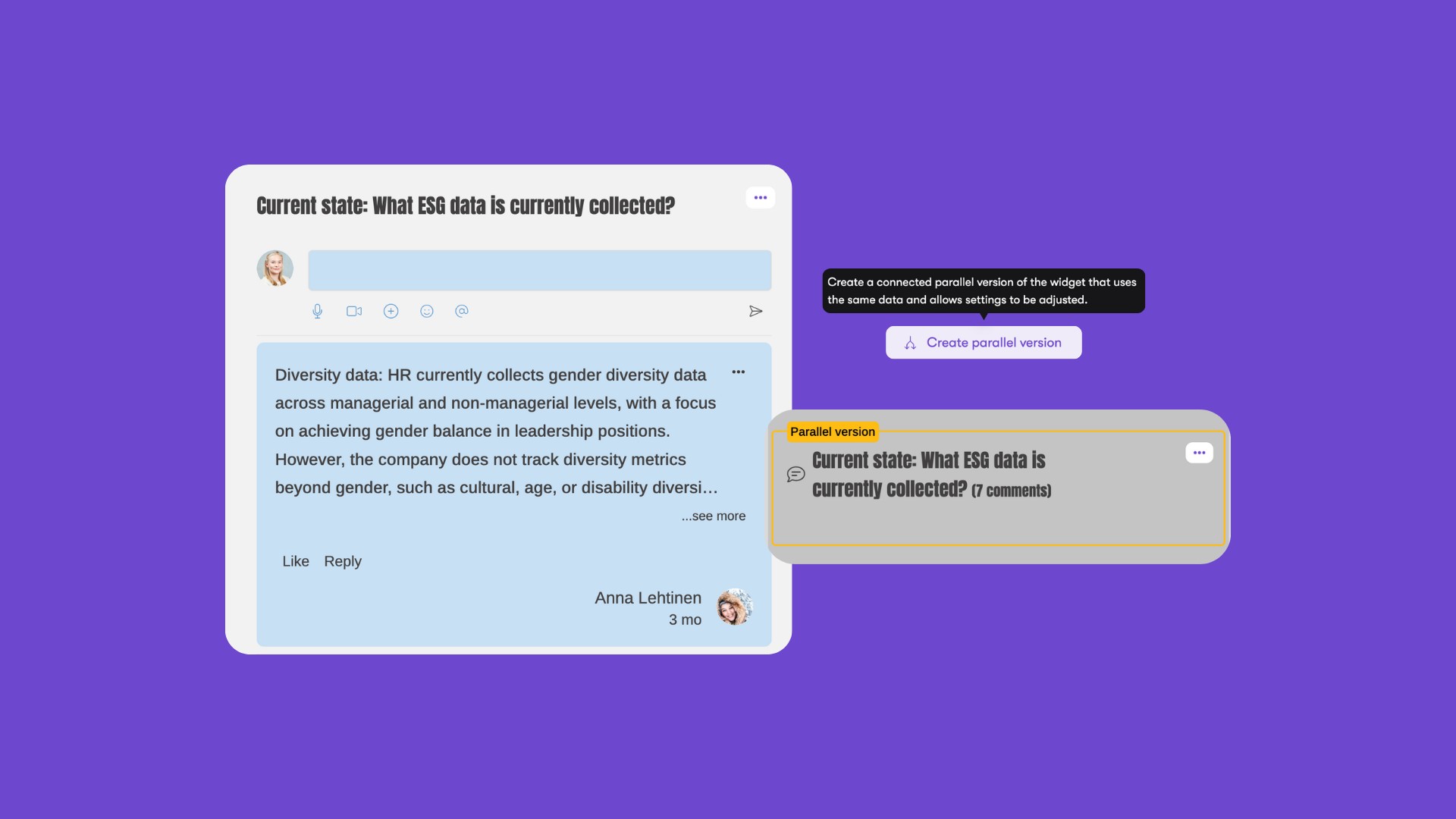
Read more:
Product Update: https://ecosystem.howspace.com/product-updates/6823541a1831a74c790aed82
Help Center: https://help.howspace.com/en/articles/272068-parallel-version-of-super-chat
7.5.2025 10:19, Ilkka Mäkitalo, CPO, Howspace
Released22.5.2025 00:00
Powering transformative impact
Howspace is the transformation platform to engage everyone in impactful change.