A Note from the Howspace Product team:
As we close out the year, we’re thrilled to present our final product update of 2024. This product update not only highlights the newest features we’ve introduced but also takes a moment to reflect on some of the year’s biggest achievements. It’s been an incredible journey, and we couldn’t have done it without the ongoing support and feedback from our amazing customers.
The Progress feature in Howspace brings clarity and structure to learning and transformation processes by allowing trainers, admins, facilitators, and leaders to easily follow participants' progress. This is especially valuable for self-paced learning, helping learners stay on track while providing admins with quick insights into individual progress.
By selecting activities in the Workspace Manager, admins can create a clear path for participants, with a progress sidebar to guide learners and help them understand what’s expected. This feature simplifies progress tracking, offering both learners and admins clarity and direction in achieving learning outcomes.
The Progress feature is an improved version of Activity Collection and will replace it!
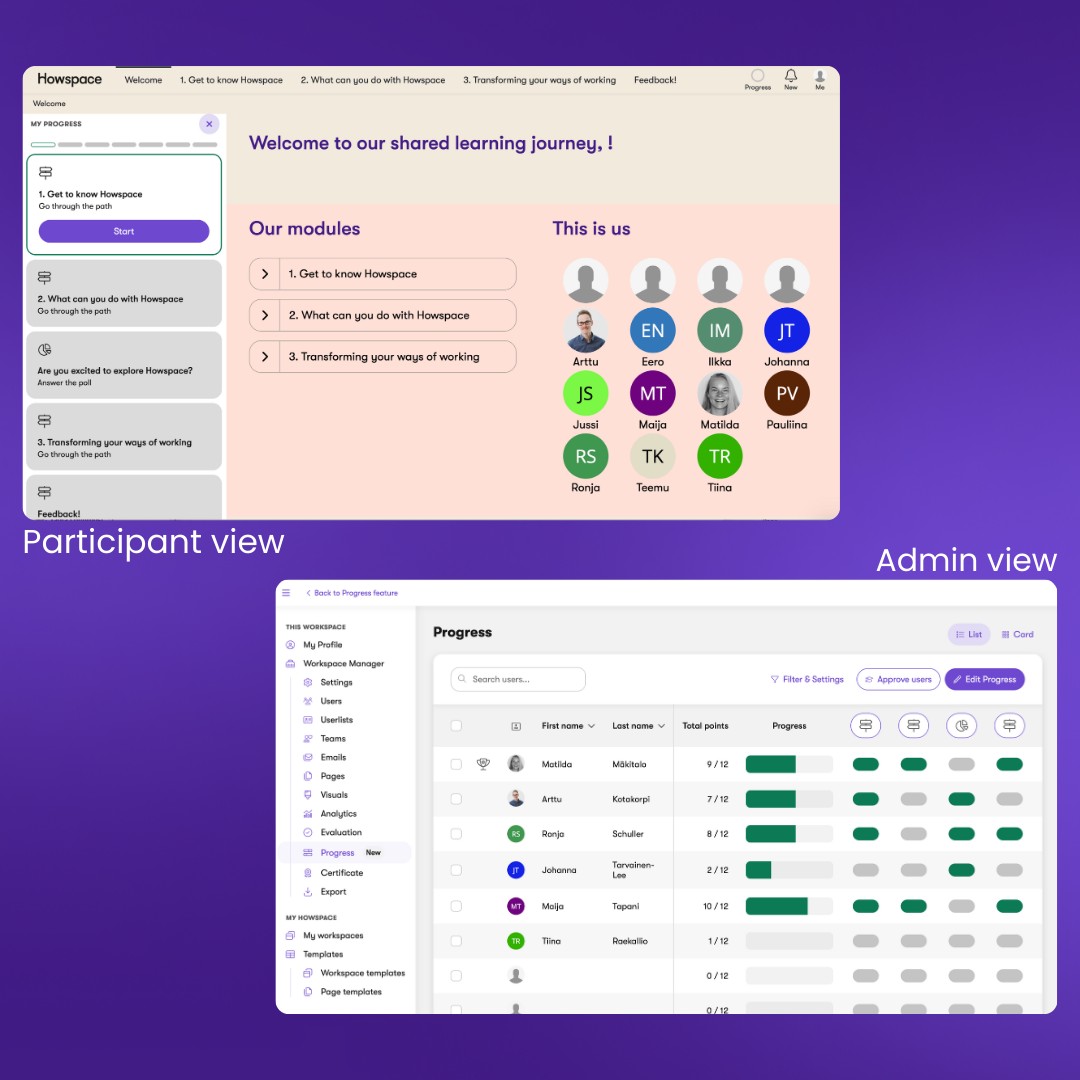
We’re excited to announce that the recent updates to our path modes! These changes aim to improve usability and functionality across both facilitated and self-directed path modes. Here’s a detailed breakdown of what’s new:
Generic Changes Affecting Both Path Modes:
Facilitated Path Mode Enhancements
Self-Directed Path Mode Enhancements
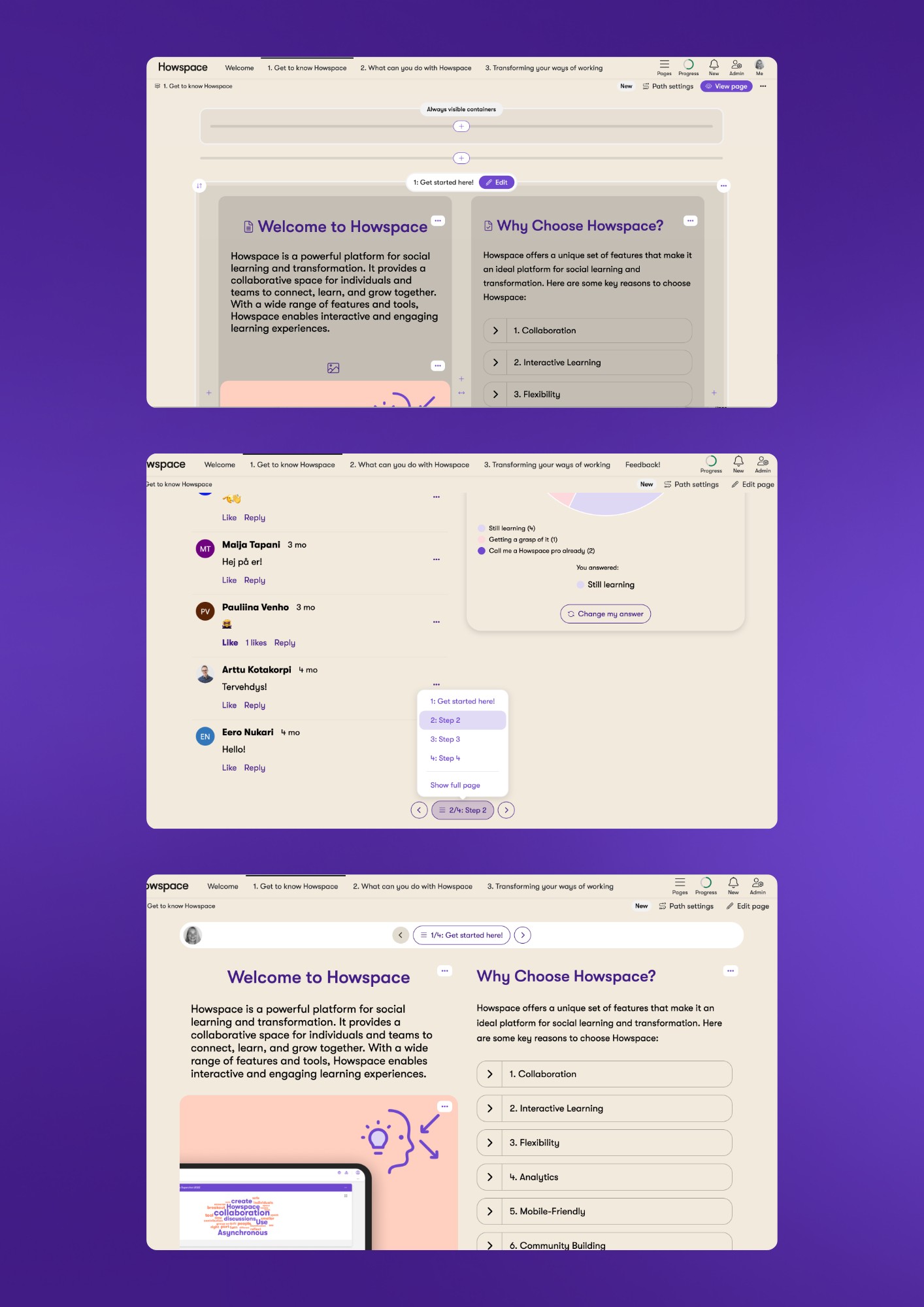
We’ve introduced significant improvements to both page and workspace creation processes, making them more intuitive and user-friendly. These updates aim to simplify workflows and provide users with more clarity and control during setup.
Page and Workspace Creation Enhancements
These updates make creating pages and workspaces faster, more intuitive, and highly customizable, whether starting fresh, using templates, or duplicating existing content. We’re confident these improvements will enhance your overall experience.
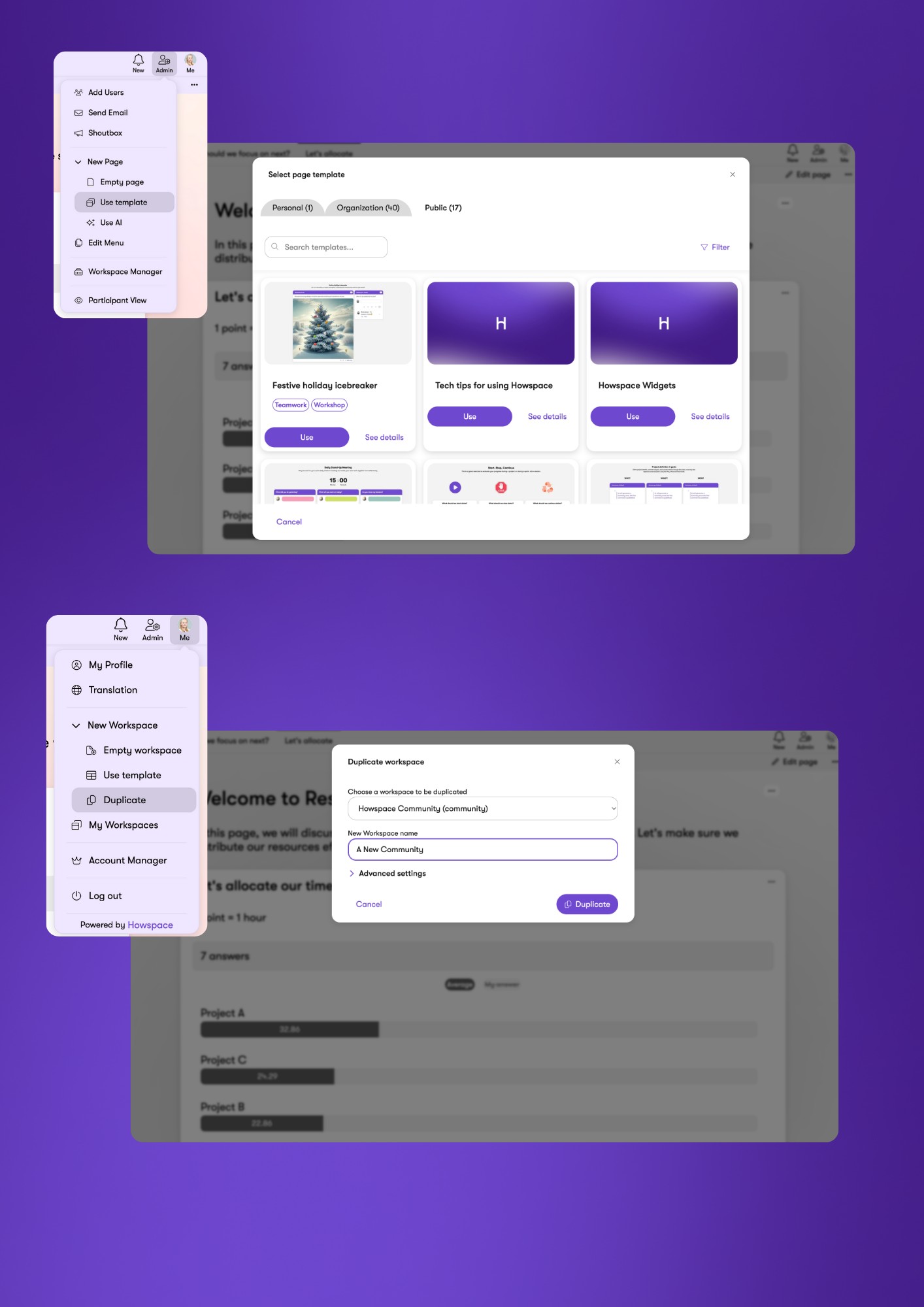
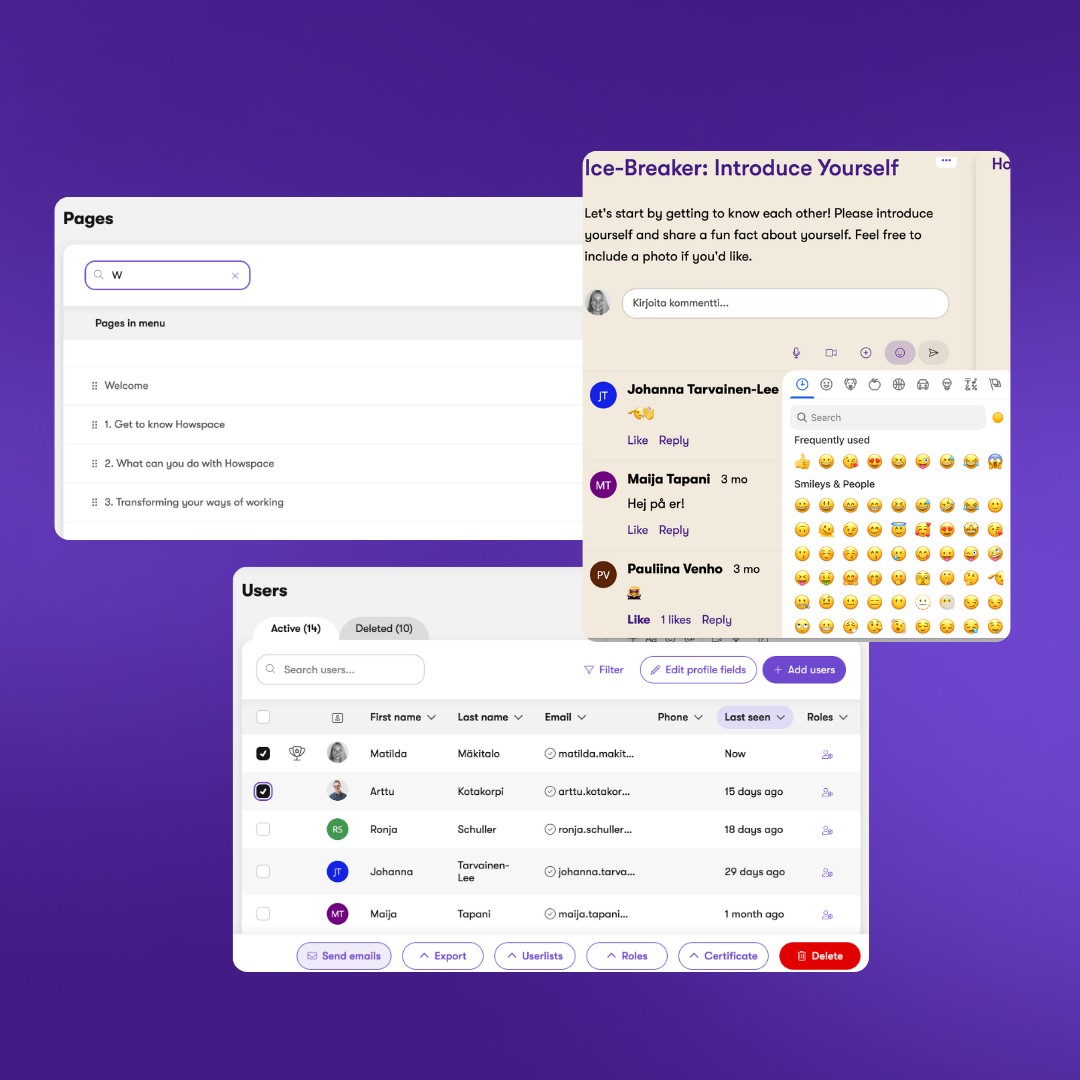
Thank you for being part of this year—here’s to even greater product updates ahead in 2025! 🚀
Powering transformative impact
Howspace is the transformation platform to engage everyone in impactful change.